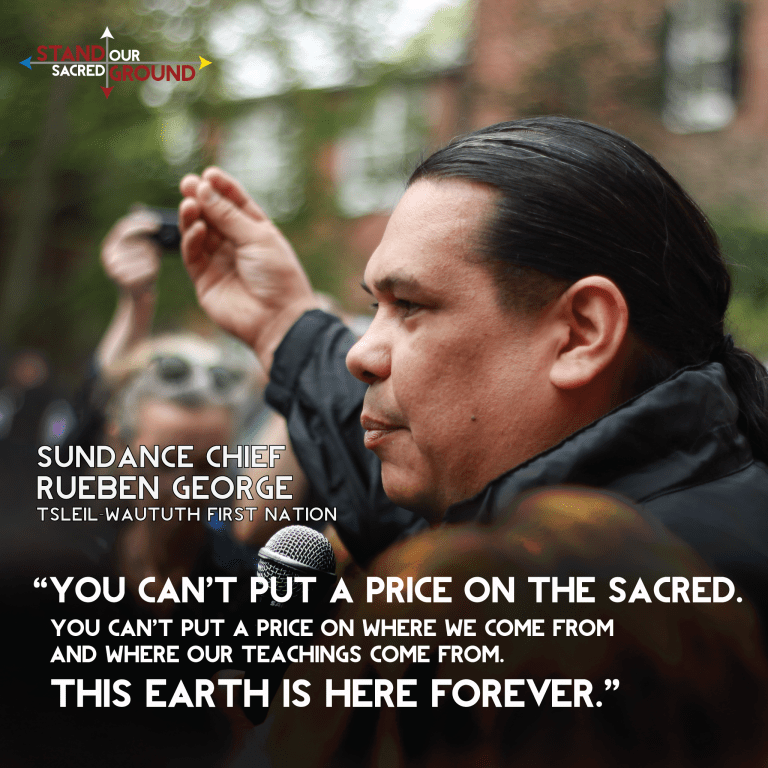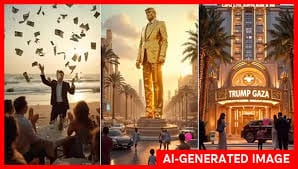Firefox’s Data Broker Fiasco Is A Warning About The Whole Industry
I wasn't planning on writting something this morning but then I saw Brian Krebs post about Mozilla and data brokers I couldn't help myself, this is a topic that really troubles me. I was planning to sit quietly, keep my computer asleep, drink something warm and